Friday, June 10, 2011
Google Blooper - Funny
Wednesday, June 8, 2011
Send free anonymous email anywhere in the world - Cool Prank
This is the best way to play prank with your friends. Even you can send an email of a recruitment letter to your friend from Microsoft. This would be the biggest ever prank played on anyone. Imagine your friend's reaction on this.
But guys remember one thing use this only for fun. Do not use this for any illegal use.
Here are the steps to send anonymous emails. Have fun...
1) Open your web browser.
2) Open the website http://mailz.funmaza.co.uk/ or Click here.
In the website you would see form appear as below.
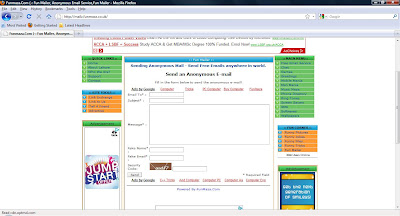
3) Fill the form. Enter the email id of your friend into Email To field, enter subject message and also enter the fake name and fake email ID. Email ID from which you want to send mail.
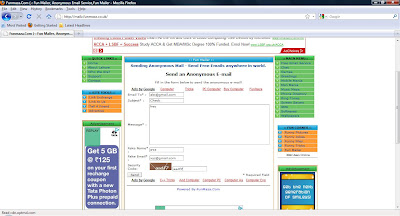
4) Click on send button.
Congrats, your fake email is sent, It must reach to your friend's in-box.
You can send even more emails by sending on send more email links.
Tuesday, June 7, 2011
Keyboard shortcut to open window's mobility center - Cool Keyboard
The Windows Mobility Center user interface presents a series of square tiles that each contain one piece of information about a component of the system, as well as action items related to that component. The tiles that appear depend on the system. Windows Vista includes the following tiles:
- Brightness adjustment
- Sound adjustment / mute
- Battery level / power scheme selection
- Wireless network status
- Screen orientation (portrait or landscape)
- External displays
- Synchronization to other machines
- Presentation settings
Shortcut to minimize all windows except the one working window - Cool Shortcuts

Here are the steps for this shortcut, this shortcut is useful while working with multiple applications.
Do try this shortcut follow these steps:
step1: Open up multiple windows of any choice ( like notepad, paint , browser ...).
step2: Click on top of any of the window and shake it twice ( just hold your mouse button and move left to right and right to left twice quickly).
step3: you will notice that, all other windows getting minimized.
step4: Also if u do that again, you can restore all the windows back.
Unfortunately this trick doesn't work with window Vista and XP, it is only useful for Window7 users.
Friday, September 17, 2010
Google Sphere - Have fun with Google
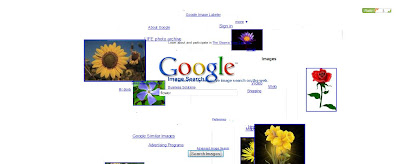
Google Sphere - Google Sphere is a fun trick. It will start rotating all links on google in sphere. you can change rotation of sphere by moving cursor. Its for image search. Type any keyword to search image, now you have to struggle to click on search image button as it is rotating with sphere. On clicking of search button, search result images appears and they will also rotate in sphere.
Here are steps for google Sphere, just try this:
1). Go to Google homepage.
2). Type Google sphere.
3). Click on i m feeling lucky.
See the outcome... enjoy....
For more Funny Google Tricks Click on below Links
Have FUN with Google - Try Google Gravity
Google Fun Tricks - Cool Tricks
Have fun with GOOGLE
Wednesday, September 15, 2010
Google Pack - A free collection of essential softwares

All the software in the Google Pack is free no trial or spyware. Some programs may offer paid versions that provide additional features or ongoing updates, but you’ll never have to install the paid versions, and your free version will continue to work as long as you have it installed. Google also include updater, that can be used for : Monitor the status of your installation, Run software that’s been installed and Uninstall software.
You can choose software applications which you want to install. If the application is already installed, Google Updater checks to see if the user has the latest version and upgrades it, if necessary.
The software applications available vary based on which language and locale is selected, and operating system. The U.S. Windows XP version of Google Pack offers all of the current applications listed below.
Google Toolbar for Internet Explorer - It autofills the forms on webpage and block Popups.
Spyware Doctor Starter Edition - Detect and remove spyware, adware, trojans and keyloggers.
Picasa - Share and edit photos.
Google Photos Screensaver- Display photos from your PC and photo sharing sites.
Google Talk - Chat with friends via IM.
RealPlayer - Play popular media formats, organize music and videos.
Google Earth - Find maps, driving directions, hotels, restaurants, and more.
Norton Security Scan - Protect from viruses.
Mozilla Firefox with Google Toolbar - Web browser.
Adobe Reader - View, print, and search PDF files via a redesigned interface.
Skype - Make free voice and video calls to anyone else on Skypee.
StarOffice - Word processing, spreadsheet, presentation, and more.
Click here to get Google Pack
Monday, September 13, 2010
Convert videos for ipod , ipad and other devices
One such software is Handbrake.
HandBrake is an open-source program designed to convert MPEG video (including DVD-Video) into an MPEG-4 video file in MPEG-4 Part 14 (.mp4) or Matroska (.mkv) containers. The program is used to convert DVDs into other forms so they can be viewed on iPods, iPhones and with the Mac QuickTime Player.

HandBrake lets you perform two-pass conversions and to codify a double soundtrack. Another great feature is the bitrate calculator, which alters the quality of the video according to the final file size you wish to achieve. You can even trim the black bands around a movie to maximise the size of the file.
Other features of Handbrake are it is not limited to DVDs, it accepts any type of video as a source. It offers total control over multiple audio tracks. It also offers a decomb filter, in the style of AviSynth's. HandBrake can also encode video using the Theora codec.
HandBrake is available for Linux, Microsoft Windows and Mac OS X.
Its a great opensoure software, you can download easily from anywhere.
Click here to download Handbrake
Sunday, September 12, 2010
Google Fun Tricks - Cool Tricks

Do you ever think that why google's name is google?
No, here's the answer. Google’s name is a play on the word googol, which refers to the number 1 followed by one hundred zeroes. The term was coined by Milton Sirotta, nephew of American mathematician Edward Kasner, and was popularized in the book, “Mathematics and the Imagination” by Kasner and James Newman. Google’s play on the term reflects the company’s mission to organize the immense amount of information available on the web.
Now lets have fun..try these things
Run before Chak norris finds you
1). Go to Google home page.
2). Type find Chak Noris and click on i'm feeling lucky.
and see what google find for you..
It will show a message in red "Google won't search for Chuck Norris because it knows you don't find Chuck Norris, he finds you."
French militory Victories - google confuse between victories and defeats.
1). Go to Google home page.
2). Type french military victories and click on i'm feeling lucky.
See the result.
Google's Question
"Did you mean: french military defeats "
The answer to life the universe and everything is 42
1). Go to Google home page.
2). Type the answer to life the universe and everything and click on search.
see the result the answer to life the universe and everything is 42.
This answer is from book The Hitchhiker's Guide to the Galaxy, as the "Answer to the Ultimate Question of Life, the Universe, and Everything
Google Loco
1). Go to www.google.com
2). Type in "google loco" and press "I'm feeling lucky"
See the jumping Google logo ( It may take time ) .

Is it beer o'clock?? Google's answer yes
1). Go to www.google.com
2). Type in is it beer o'clock and press "I'm feeling lucky"
See the result. I must be YES in bold black letters.
Last but not least, game from google. You can play Pacman on Google's Homepage.
Play Packman on Google
In honor of the 30th anniversary of everyone’s favorite arcade game, Google has embedded a static artistic homage to Pac-Man on the Google homepage and installed the game itself. Google logo has been turned into a Googlified version of the Pac-Man game.
To play Pacman on google
Go to www.google.com/pacman.

For more google gun tricks Click on below link
Have fun with GOOGLE
Maintain Notes in gmail - Cool gmail Trick
1). Create a Contact with a Name of Notes and an Email Address of username+Notes@gmail.com. Here username is your username of Gmail and notes is this contach name.
2). Create a new Label named Notes.
3). Create a Filter to add any email addressed to username+Notes@gmail.com to the Notes Label .
4). Check the Skip the Inbox (Archive it) checkbox.
Its done.
Now whenever you email yourself from an email account other than your own Gmail account, address the email to username+Notes@gmail.com, then the message arrives in your Gmail account, it will automatically be archived into your Notes Label view, bypassing the Inbox.
So You will have all important web links updates etc at one place in easy and organized manner.
Friday, September 10, 2010
Remove all software Computer Prank - Cool computer prank
 Here is one cool Computer prank to play on experienced users. This is so real, that it will shock the most of the experienced user. It's name is Add/Remove.
Here is one cool Computer prank to play on experienced users. This is so real, that it will shock the most of the experienced user. It's name is Add/Remove.Add/Remove is a cool prank that makes it appear that all of your software on your computer is being removed using the Windows Add/Remove Program feature. It is so realistic, because it displays all of the software that is installed on the computer it is ran from. When you first run Add/Remove there is only one option OK, and as soon as you click on that the fun begins. It starts removing all installed softwares.
It shows you windows deleting softwares, but actually it does not delete anything just display those dialog boxws.
To close click the Close button after it has completed pretending to remove all of the software on your computer.
It supports window 98, 2000, NT, XP, Vista , 7.
Its a freeware software, you can download it easily from internet.
Click here to Download.
Protect your computer by using Sandbox
Sandbox is security mechanism that creates a virtual space in which all changes to files, settings and downloads are performed intercepted and, after restarting the computer, they are erased from the disk.
There are few sandbox programs such as Sandboxie and Virtual Sandbox, which allows you to run any program installed on your computer.

Sandboxie runs your programs in an isolated space which prevents them from making permanent changes to other programs and data in your computer.
Sanboxie has many advantages. It provides Secure Web Browsing. As all malicious software downloaded by the browser is trapped in the sandbox and can be discarded trivially. It Enhanced Privacy, collects Browsing history, cookies, and cached temporary files while Web browsing stay in the sandbox and don't leak into Windows.It Secure from E-mail Viruses and other malicious software. They can't break out and can't infect your real system. It also Prevents wear-and-tear in Windows by installing software into an isolated sandbox.
It sounds like virtualizaiton, it is. But it's small, lightweight virtualization, whereas full blown virtualization products are large and cumbersome. Also, the changes Sandboxie makes to your computer are minimal compared to full-fledged desktop virtualization software like that offered by VMware.
Click here to Download Sandboxie.
Thursday, September 9, 2010
Reverse direction of Mouse cursor - Cool Computer Prank

Sakasa Mouse will reverse the mouse direction, if you move the mouse to the left, the cursor will move to the right. The same happens in the opposite direction, and also up and down.
You can terminate the program from system tray icon.
Its a free program, very small in size and it is easily available on Internet. You can download it by clicking here.
Click here to download Sakasa Mouse



