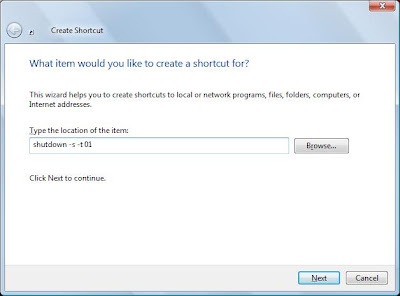
Sunday, January 31, 2010
Create Shortcut to shutdown computer - Cool Computer Trick
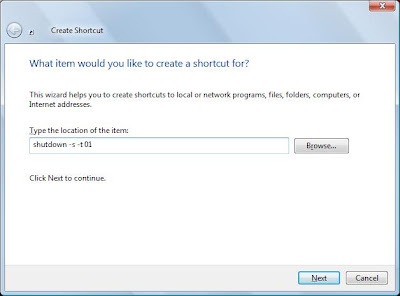
Thursday, January 28, 2010
Delete Items from address bar history in Mozilla Firefox - Cool Computer Tricks

Tuesday, January 26, 2010
Notepad As DIARY - Cool Computer Tricks
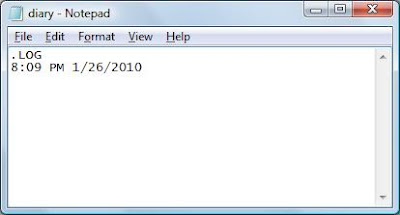
Shake your Browser - Cool Computer Tricks
Make a folder named "CON" or "PRN" - Cool Computer Tricks
Add Specific folder in SEND TO option of right click - Cool Computer Tricks
2) Then, Tools >> Folder Options.
Sunday, January 24, 2010
Stop Restart OR Shutdown Process
Block a website without a software
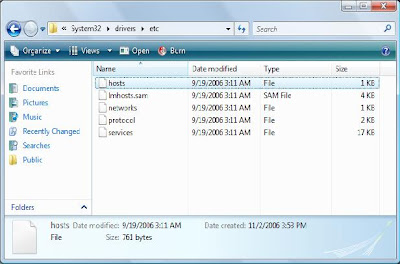
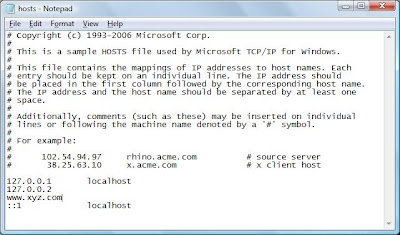
Enable Right click on Websites which had disabled it

Saturday, January 23, 2010
Hide data in notepad
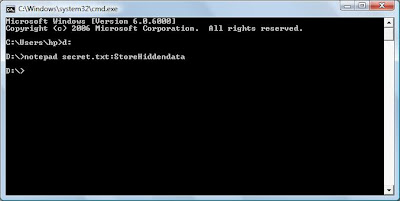
Friday, January 22, 2010
Chat in hindi in google talk
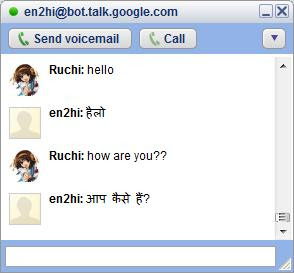
Improve font display in window xp
Kill tasks without using task manager
Wednesday, January 20, 2010
Format text In Chat Window
If you want to write Hello in bold then write within asthrisks like *Hello*
and if want to write this in italic then write within underscores like _Hello_
And If you want bold as well as italics then go for *_Hello_*

Control your Idle Status on Google Talk
Do you wanna control your gtalk idle status? If yes, then here is trick to control Idle Status on Google Talk.
You can choose always idle to remain idle always, it will show you idle evan when you are chatting. Also you can choose Never idle, It will never show you idle.
For this you have to install gAlwaysIdle , and here you can choose to remain either ‘Always Idle’ or ‘Never Idle’. Just by right clicking on the Google Talk system tray icon.
Monday, January 18, 2010
Login to multiple Gtalk Accounts
Google Talk, by default, doesn’t provide a way to log in to multiple accounts at once. But now you can launch multiple instances of Google Talk, so you can login to multiple Google Talk accounts and chat with your friends of both accounts simultaneously.

Follow these steps:
1). If your desktop dosent have Gtalk shortcut then create a gatlk shortcut on your desktop.
2). Right click on gtalk shortcut and go to properties.
3). appending the parameter /nomutex to the target, like this:"C:\Users\hp\AppData\Roaming\Google\Google Talk\googletalk.exe" /nomutex.

4). click OK.
Now you can use this shortcut to launch multiple instances of Google Talk log in with different users name and enjoy chatting...
