Do you know that, You can block any site which you don't want to see. For this you dont need any software just follow these steps:
1) Open mycomputer.
2) Browse C:\WINDOWS\system32\drivers\etc.
3) Open file with a name HOSTS in notepad.
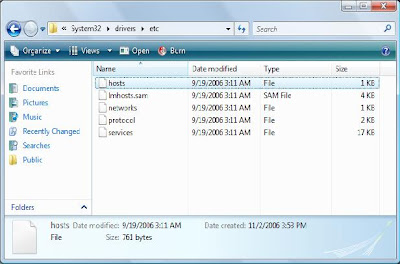
4) In this notepad file, Find 127.0.0.1 and Add 127.0.0.2
www.xyz.com (websites URL) , Under "127.0.0.1 localhost".
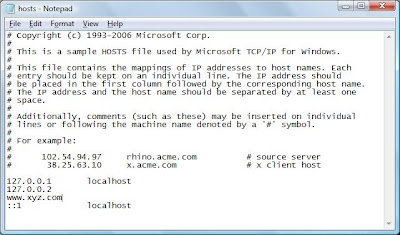
5) Save this notepad file and close it.
Now xyz.com is no longer acessebile.
1 comments:
Post a Comment