Do you want to fascinate your friends?? Here is one cool trick by using this you can hide all Items from desktop including all files , folders and even system folders..
To hide all items just follow these steps:
1) Go to Run.
2) Type Regedit and press enter.
3) Then in Registry Editor Window go to HKEY_CURRENT_USER/Software/Microsoft/Windows/Current Version/Explorer
4) Now in the right pane right click and create a new DWORD item and name it NoDesktop.
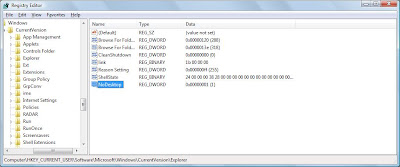
5) Now modify it's value and set it to 1.
6) Press F5 to referesh.
Its done.
To enable display of Items , simply delete this DWORD item.
3 comments:
all done but no output..folders still visible.. :(
hey its wrking fyn in window xp.. try it again..
If it still dnt works then try this..after doing changes in registry editor reboot your system.. now all items should be hidden..
Post a Comment