Follow given steps to add background color to word 2007 documents..
1) Open your word document.
2) Choose Page Layout on the Ribbon.
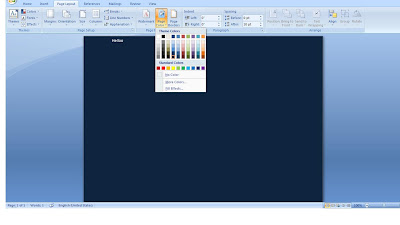
3) Select page color to select the background color you want.
The nice thing about Word 2007 is you just need to hover the mouse over each color to see a preview of how it will look in the document. Select the background color you want and you are done.
0 comments:
Post a Comment