Does your web browser toolbar include buttons you never need? Do you want to remove those buttons? Or maybe you want to add some buttons for commonly used functions such as Full Screen or Print Preview?
Here is trick to customize internet explorer's toolbar, just follow these steps:
1) Open internet explorer.
2) Right click an empty area of the toolbar at the top of your browser.
3) Select Customize and then add or remove options.
4) Now in customize toolbar's window, you'll find a list of options you can add on the left and ones currently there that you can remove on the right.
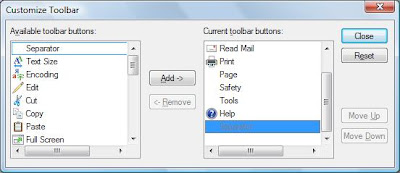
5) To add a button simply highlight it on the left-hand list and click the Add button.
6) To remove a button, highlight it on the right-side list and click Remove.
You can also change the order that buttons appear by moving them up and down the list.
0 comments:
Post a Comment