Sometimes we need to boot our computer in safe mood. It is required when you have to run a program which is not fully compatible in windows or when you have to fix virus error. To start a computer in safe mode we have to press f8 which should be timed properly if it is not timed properly then we have to restart computer. Here is one option, you can add safe mode in window's booting list.
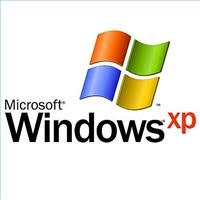
Just follow given steps to add safe mode in window XP boot list:
1). Go to control panel > System.
2). Click on Advanced Tab.
3). Then click on settings under the startup and recovery action.
4). Click on edit under system startup to indirectly edit your boot.ini file.
5). Add the following entry multi(0)disk(0)rdisk(0)partition(2)WINDOWS="XP – Safe Mode"/fastdetect /safeboot:minimal /sos /bootlog .
Its done.
Now next time when you Restart your computer, you will see another label as XP- Safe Mode added to the list.
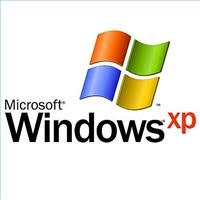
Just follow given steps to add safe mode in window XP boot list:
1). Go to control panel > System.
2). Click on Advanced Tab.
3). Then click on settings under the startup and recovery action.
4). Click on edit under system startup to indirectly edit your boot.ini file.
5). Add the following entry multi(0)disk(0)rdisk(0)partition(2)WINDOWS="XP – Safe Mode"/fastdetect /safeboot:minimal /sos /bootlog .
Its done.
Now next time when you Restart your computer, you will see another label as XP- Safe Mode added to the list.
0 comments:
Post a Comment