Here I am going to tell about one google's blunder. Just try it guys. Follow these steps:
Friday, June 10, 2011
Wednesday, June 8, 2011
Send free anonymous email anywhere in the world - Cool Prank
Today I am going to tell you how to send an email with anonymous name or with fake name. You can send email to any email id and can even set sender's email id and name. Just write any email id and name in sender's fields.
This is the best way to play prank with your friends. Even you can send an email of a recruitment letter to your friend from Microsoft. This would be the biggest ever prank played on anyone. Imagine your friend's reaction on this.
But guys remember one thing use this only for fun. Do not use this for any illegal use.

Here are the steps to send anonymous emails. Have fun...
1) Open your web browser.
2) Open the website http://mailz.funmaza.co.uk/ or Click here.
In the website you would see form appear as below.
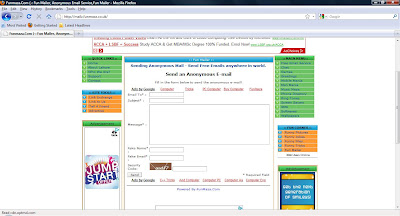
3) Fill the form. Enter the email id of your friend into Email To field, enter subject message and also enter the fake name and fake email ID. Email ID from which you want to send mail.
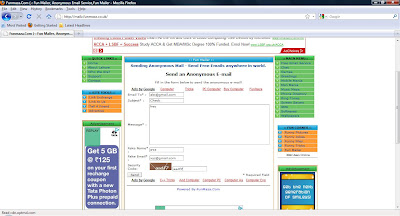
4) Click on send button.
Congrats, your fake email is sent, It must reach to your friend's in-box.
You can send even more emails by sending on send more email links.
This is the best way to play prank with your friends. Even you can send an email of a recruitment letter to your friend from Microsoft. This would be the biggest ever prank played on anyone. Imagine your friend's reaction on this.
But guys remember one thing use this only for fun. Do not use this for any illegal use.
Here are the steps to send anonymous emails. Have fun...
1) Open your web browser.
2) Open the website http://mailz.funmaza.co.uk/ or Click here.
In the website you would see form appear as below.
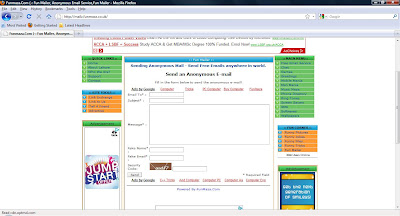
3) Fill the form. Enter the email id of your friend into Email To field, enter subject message and also enter the fake name and fake email ID. Email ID from which you want to send mail.
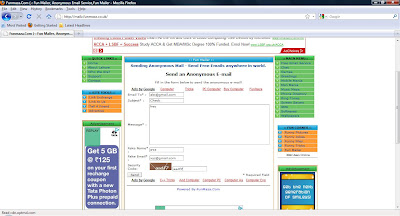
4) Click on send button.
Congrats, your fake email is sent, It must reach to your friend's in-box.
You can send even more emails by sending on send more email links.
Labels:
Computer Pranks,
cool tricks,
hidden tricks,
Internet,
Tweaks
Tuesday, June 7, 2011
Keyboard shortcut to open window's mobility center - Cool Keyboard
Here is another secret shortcut for window vista and window 7 users. This shortcut can be used to open Window Mobility Center. Windows Mobility Center is a component of Microsoft Windows, that centralizes the most relevant information to mobile computing.
The Windows Mobility Center user interface presents a series of square tiles that each contain one piece of information about a component of the system, as well as action items related to that component. The tiles that appear depend on the system. Windows Vista includes the following tiles:
- Brightness adjustment
- Sound adjustment / mute
- Battery level / power scheme selection
- Wireless network status
- Screen orientation (portrait or landscape)
- External displays
- Synchronization to other machines
- Presentation settings
Labels:
cool tricks,
Shortcuts,
VISTA tricks,
WIN7 tricks,
Window key
Shortcut to minimize all windows except the one working window - Cool Shortcuts
Here is one cool shortcut which i found accidentally on yesterday. I am doing internship in HCL yesterday i was working there was writing some code and it was not working. What i did in frustration, I click on top of that window n shacked it. What happened next astonished me. After then i realized i found a new secret shortcut of windows 7 to minimize all windows except the one in which you are working.

Here are the steps for this shortcut, this shortcut is useful while working with multiple applications.
Do try this shortcut follow these steps:
step1: Open up multiple windows of any choice ( like notepad, paint , browser ...).
step2: Click on top of any of the window and shake it twice ( just hold your mouse button and move left to right and right to left twice quickly).
step3: you will notice that, all other windows getting minimized.
step4: Also if u do that again, you can restore all the windows back.
Unfortunately this trick doesn't work with window Vista and XP, it is only useful for Window7 users.

Here are the steps for this shortcut, this shortcut is useful while working with multiple applications.
Do try this shortcut follow these steps:
step1: Open up multiple windows of any choice ( like notepad, paint , browser ...).
step2: Click on top of any of the window and shake it twice ( just hold your mouse button and move left to right and right to left twice quickly).
step3: you will notice that, all other windows getting minimized.
step4: Also if u do that again, you can restore all the windows back.
Unfortunately this trick doesn't work with window Vista and XP, it is only useful for Window7 users.
Labels:
cool tricks,
hidden tricks,
Shortcuts,
WIN7 tricks


